Your parcel details
Your parcel details have been sent to your e-mail
EKL/LS Brokerage Service
UPS Authorised Representative in Latvia
UPS Authorised Representative in Latvia
Information for your shipment to pass the customs procedures
NEW
A great time to send a parcel with Fromme.cc
Attractive rates for shipments to any European Union country!
How to register a customs postal consignment?
Step-by-step instructions for filling in the customs declaration
Go to SRS EDS (VID EDS)
Go to the Electronic Declaration System (EDS) of the State Revenue Service (VID)
Navigate to EMDAS
Please click the "Open" button in the "Import customs declarations for postal consignments" section on your Working surface
Create a declaration
In the navigation menu on the left, select "Create new" and carefully read the terms and conditions
Declaration
Carefully fill in and submit your declaration. Pay the calculated taxes and duties
Package data
To fill in the declaration, you will need the following data:
- TSD (Temporary Storage Declaration, or PUD) number
- serial number
- tracking number
- details on the goods received
- invoice
- registration number of the person informed: LV40003242756
Frequently asked questions
If you have any questions, we will definitely have the answers for them!
The UPS tracking number is a unique shipment number that consists of 18 (1Z.............) or 11 (Y..........) characters. Using the tracking number, you can exactly identify the parcel and establish its current status.
A TSD (PUD, Pagaidu uzglabāšanas deklarācijas) number or a temporary storage declaration number is a unique customs entry number (assigned by Latvian Customs). Together with a serial number (kārtas numurs), TSD allows identifying the shipment subject to customs clearance. A serial number can be repeated!
Our customs declarants can help you. Please, fill in the contact form and we will contact you shortly.
According to the Сustoms legislation of the Republic of Latvia, non-document shipments received from countries outside EU are subject to Value Added Tax (VAT). For shipment value over 150 EUR, calculation of import duty may apply. For calculation of duties & taxes, shipping costs are added to the customs value of the shipment.
Yes, after customs procedures are processed, you will be able to change the address of your shipment delivery. Once the cargo is registered, you will receive an SMS with information about the delivery and available options for changing the address and delivery date.
After the declaration has been registered in the SRS Electronic Declaration System, you will be asked to make a payment via the portal Latvija.lv. This is the most efficient and fastest way to pay customs fees.
You can pay value-added tax (VAT) and customs duty (charged for goods worth more than EUR 150) directly from the Internet bank by a simple transfer.
If the tax payment is made directly to the State Treasury account without using the portal Latvija.lv, please send payment exerpt to the email address mkp.importa@vid.gov.lv. Point out declaration number and ask to compare the declaration data with payment details.
Important!
Value-added tax (VAT) should be transferred using the following details:
Recipient: Valsts kase
Reg.No.: 90000050138
SWIFT: TRELL22
account: LV66TREL1060000513000
Customs duty should be transferred using the following details:
Recipient: Valsts kase
Reg.No.: 90000050138
SWIFT: TRELL22
account: LV32TREL1060000611000
If the tax payment is made directly to the State Treasury account without using the portal Latvija.lv, please send payment exerpt to the email address mkp.importa@vid.gov.lv. Point out declaration number and ask to compare the declaration data with payment details.
Important!
Value-added tax (VAT) should be transferred using the following details:
Recipient: Valsts kase
Reg.No.: 90000050138
SWIFT: TRELL22
account: LV66TREL1060000513000
Customs duty should be transferred using the following details:
Recipient: Valsts kase
Reg.No.: 90000050138
SWIFT: TRELL22
account: LV32TREL1060000611000
If you do not have access to State portal Latvija.lv, we offer to use our brokerage services. Please fill out the form so we can contact you to help with customs procedures.
Get support from EKL/LS customs declarants
Please fill in all the contact form fields, describe the problem you are facing and our experts will help you
Need help?
Brokerage service, customs declarants
Working hours: 9:00 – 17:30
2D Kārļa Ulmaņa gatve, Riga, Latvia
+371 67 80 56 51
info@eklls.lv
Working hours: 9:00 – 17:30
2D Kārļa Ulmaņa gatve, Riga, Latvia
+371 67 80 56 51
info@eklls.lv
STOCK PHOTOS FROM